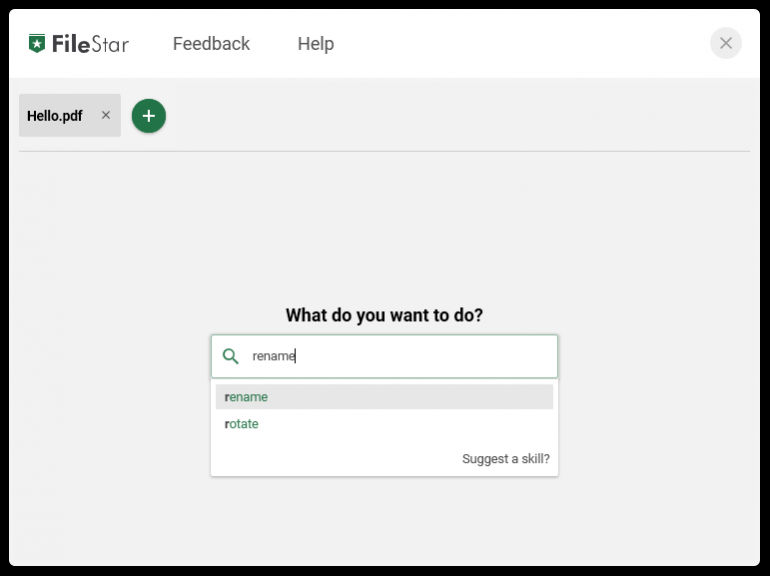FileStar 1.0
Free Trial Version
Publisher Description
With FileStar you can quickly do anything with any file. It is an easy-to-use software that helps you save time and boost your productivity, with tens of thousands of file conversion skills at your fingertips.
To manually handle and manipulate large amount of files can be a very time-consuming and boring task. Instead of having to use different file conversion software and programs for specific task, you will find all of the most common file conversions that people deal with daily in FileStar.
Handle hundreds of files at the same time and get rid of repetitive tasks in an instant. Resize, compress or rotate images with a few simple clicks. Add filters to or change colors on your photos. Work with PDF documents easily by splitting, merging or removing pages. With over 20.000 different file skills supported the possibilities are endless.
FileStar is simple to install and getting started with. Just use the search query box to type in the conversion you would like, upload the file or a zipped file and let FileStar make its magic.
FileStar is continuously and automatically updated. It is also extensible, so that you can build your own skills with a few lines of code.
About FileStar
FileStar is a free trial software published in the Office Suites & Tools list of programs, part of Business.
This Office Suites & Tools program is available in English. It was last updated on 28 March, 2024. FileStar is compatible with the following operating systems: Windows, Windows-mobile.
The company that develops FileStar is Bosma Interactive AB. The latest version released by its developer is 1.0. This version was rated by 1 users of our site and has an average rating of 5.0.
The download we have available for FileStar has a file size of 42.99 MB. Just click the green Download button above to start the downloading process. The program is listed on our website since 2019-01-27 and was downloaded 654 times. We have already checked if the download link is safe, however for your own protection we recommend that you scan the downloaded software with your antivirus. Your antivirus may detect the FileStar as malware if the download link is broken.
How to install FileStar on your Windows device:
- Click on the Download button on our website. This will start the download from the website of the developer.
- Once the FileStar is downloaded click on it to start the setup process (assuming you are on a desktop computer).
- When the installation is finished you should be able to see and run the program.